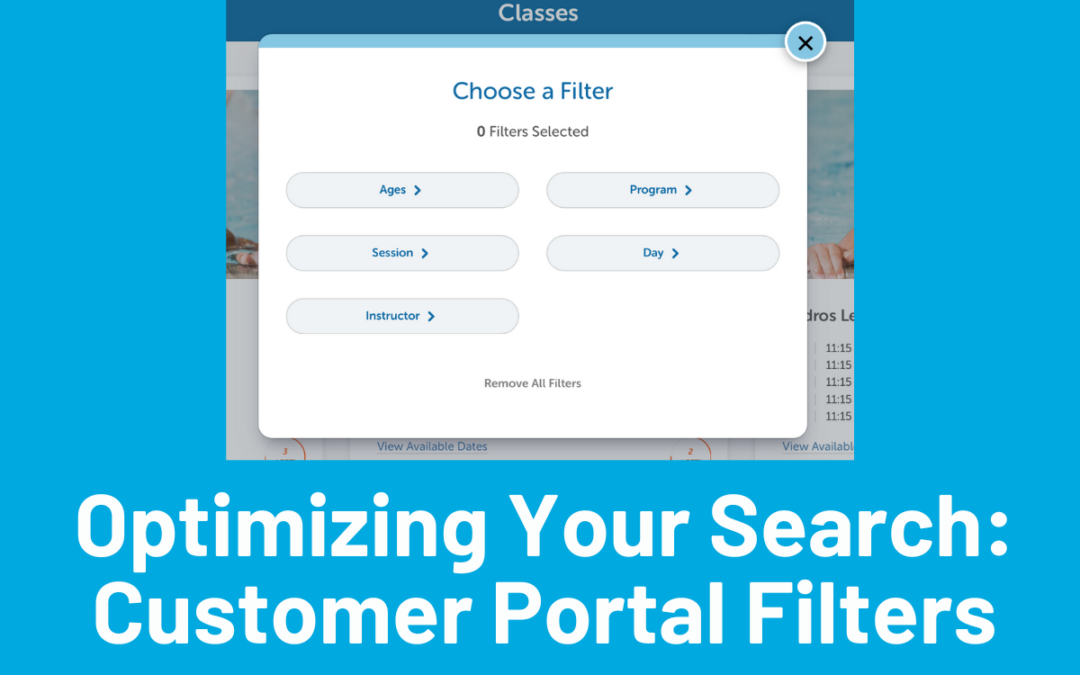One thing we pride ourselves on at Carmel Swim Academy is providing a large selection of swim lesson class options for your family. While this is ultimately excellent in providing flexible choices that align with your individual scheduling needs, it can mean that there is an overwhelming amount of classes you see when you try to sign up. We want to help make this easier for you by ensuring you know how to use one of our most valuable registration site features: FILTERS! Read on to see the different ways you can layer filters to find the perfect class for your swimmers.
Whether you’re logged into your CSA account or just browsing to see what classes are available, using the filters can turbocharge your search to dial in choices that will work for you. Filter options are available on the top right corner of both the site and our app.
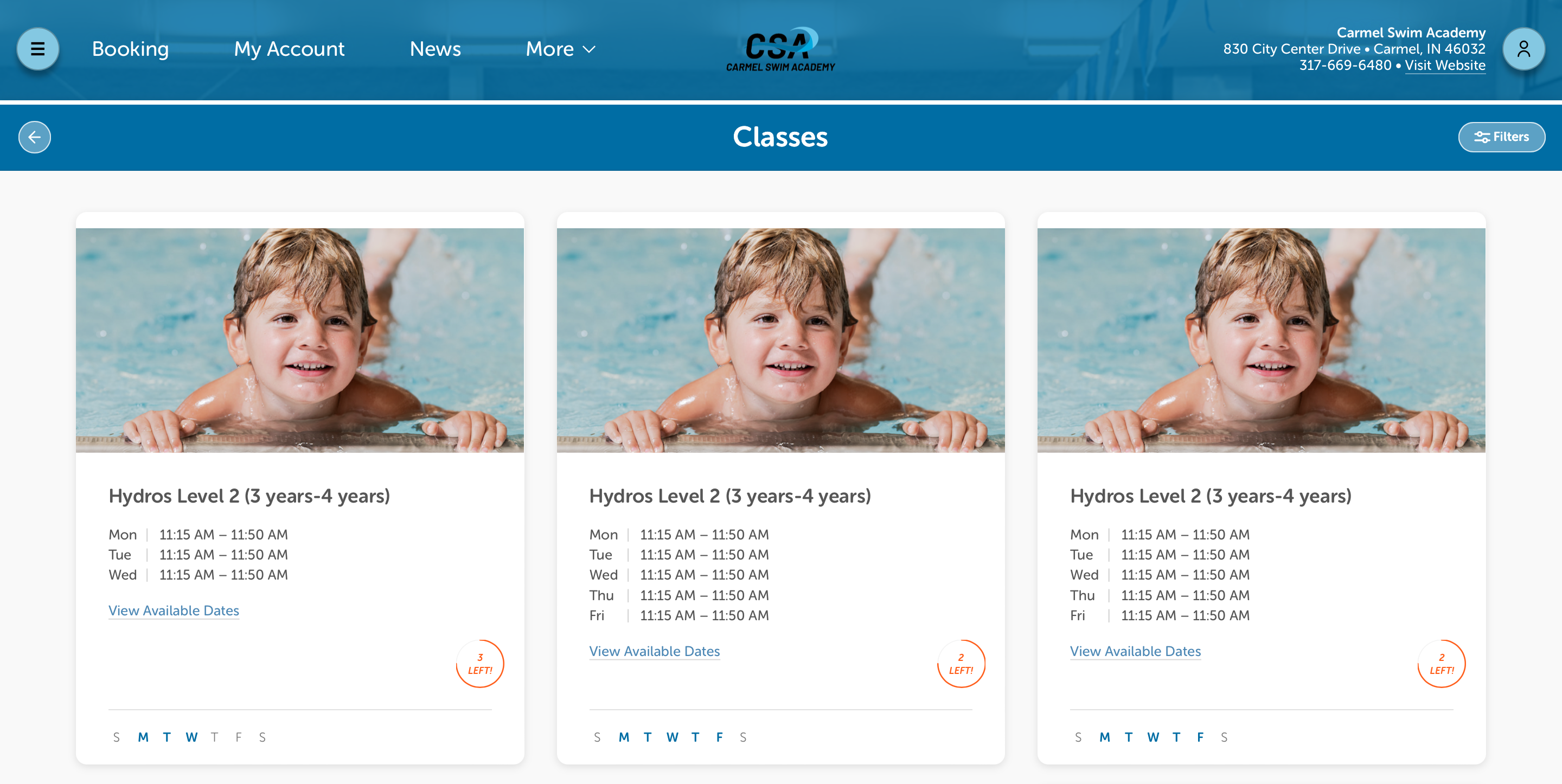
Carmel Swim Academy offers session-based registration. Classes will always be visible (and automatically prorated) for any ongoing sessions, including full sessions and Mini Jams, so you can immediately sign up for any current openings or utilize makeup tokens if a class has a spot. Since we also offer registration for upcoming sessions, that can mean that literally hundreds of options display at first glance. Thus, we always recommend starting with the “Session” filter.
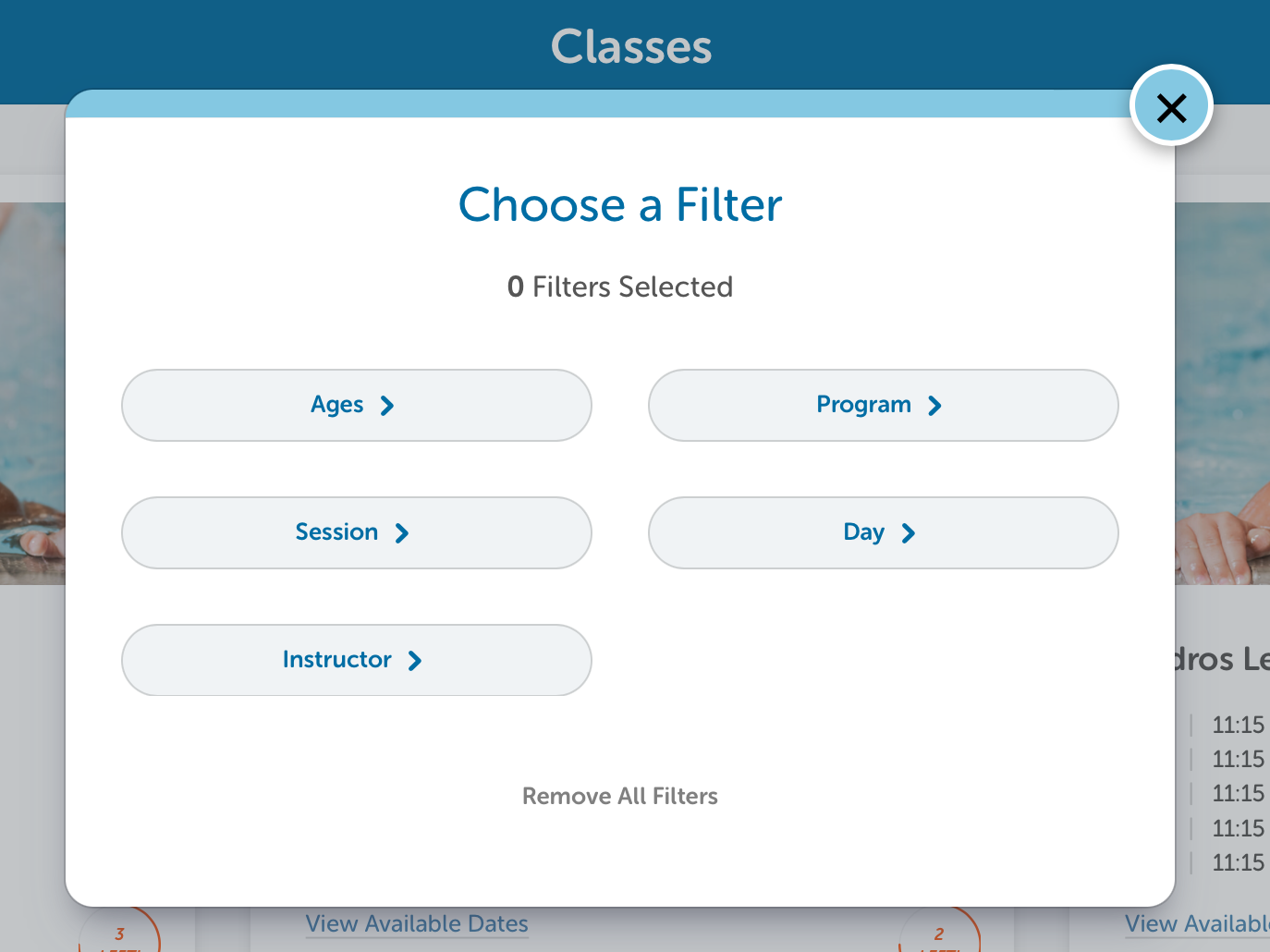
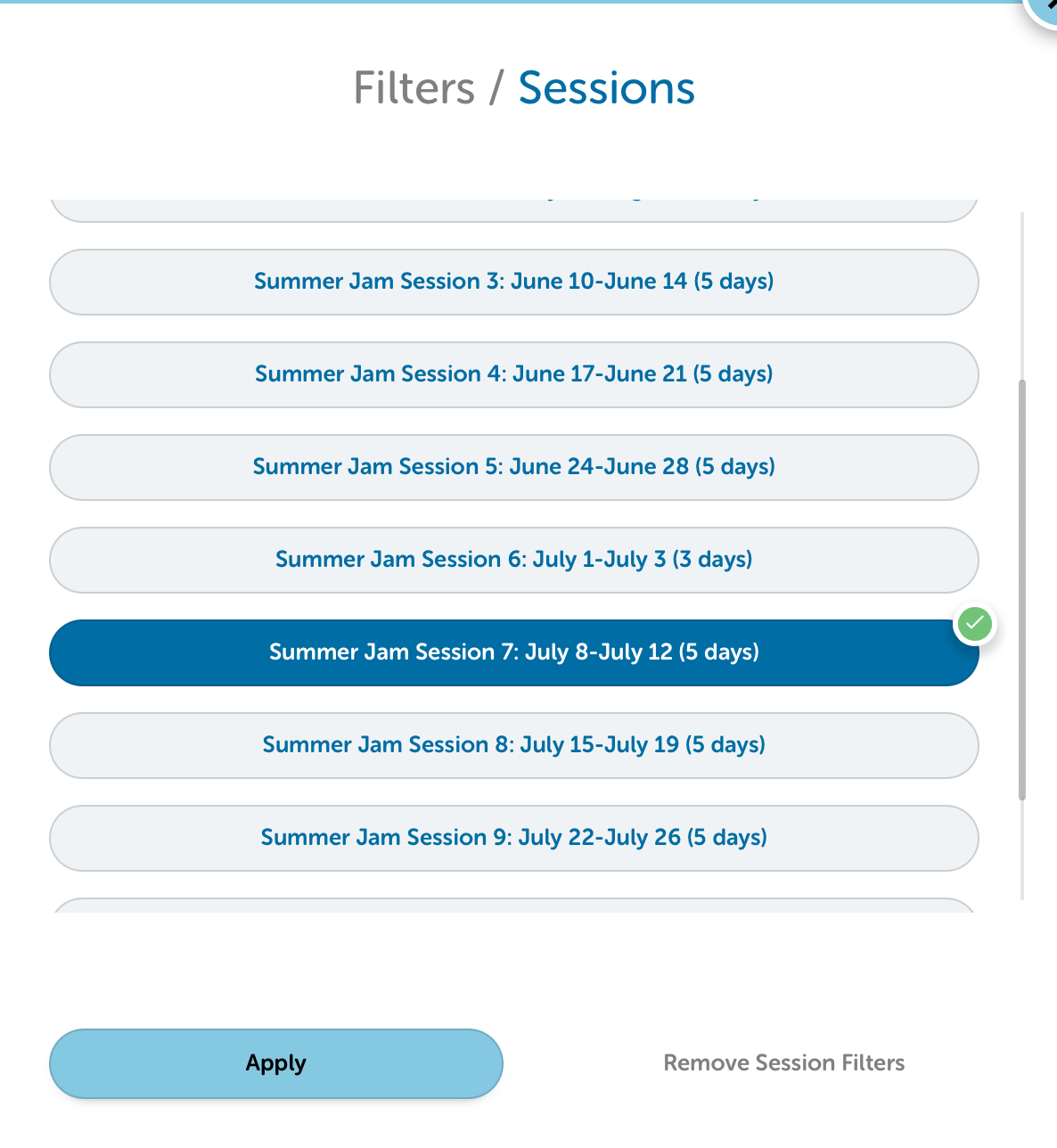
Click the session you’d like to see, and then “Apply.” Now, the displayed classes only show availability within that particular session.
Next, we’d recommend filtering by program. This is your swimmer’s class level. Once you make your selection, you will only see classes offered for that particular level within your previously specified session.
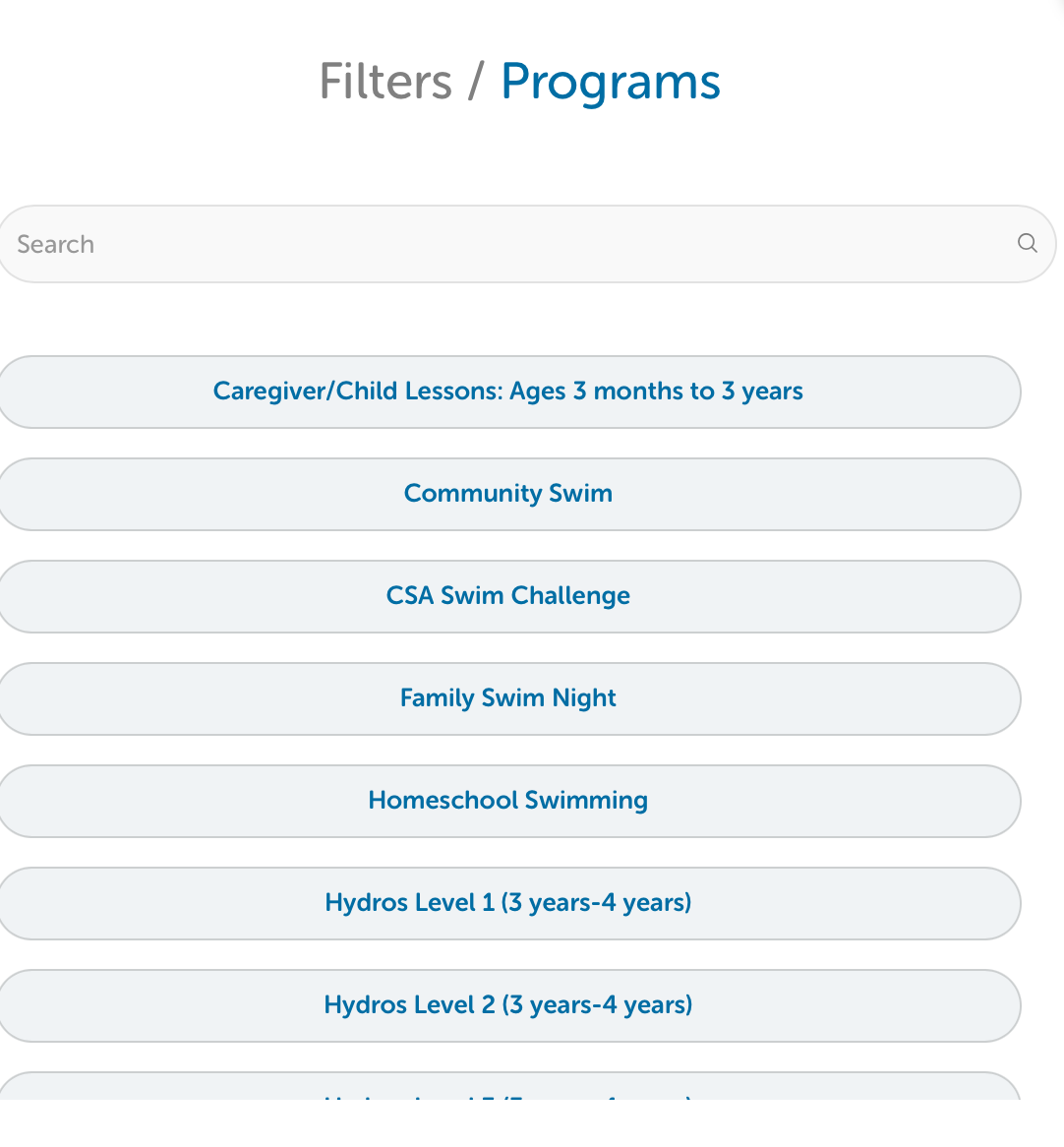
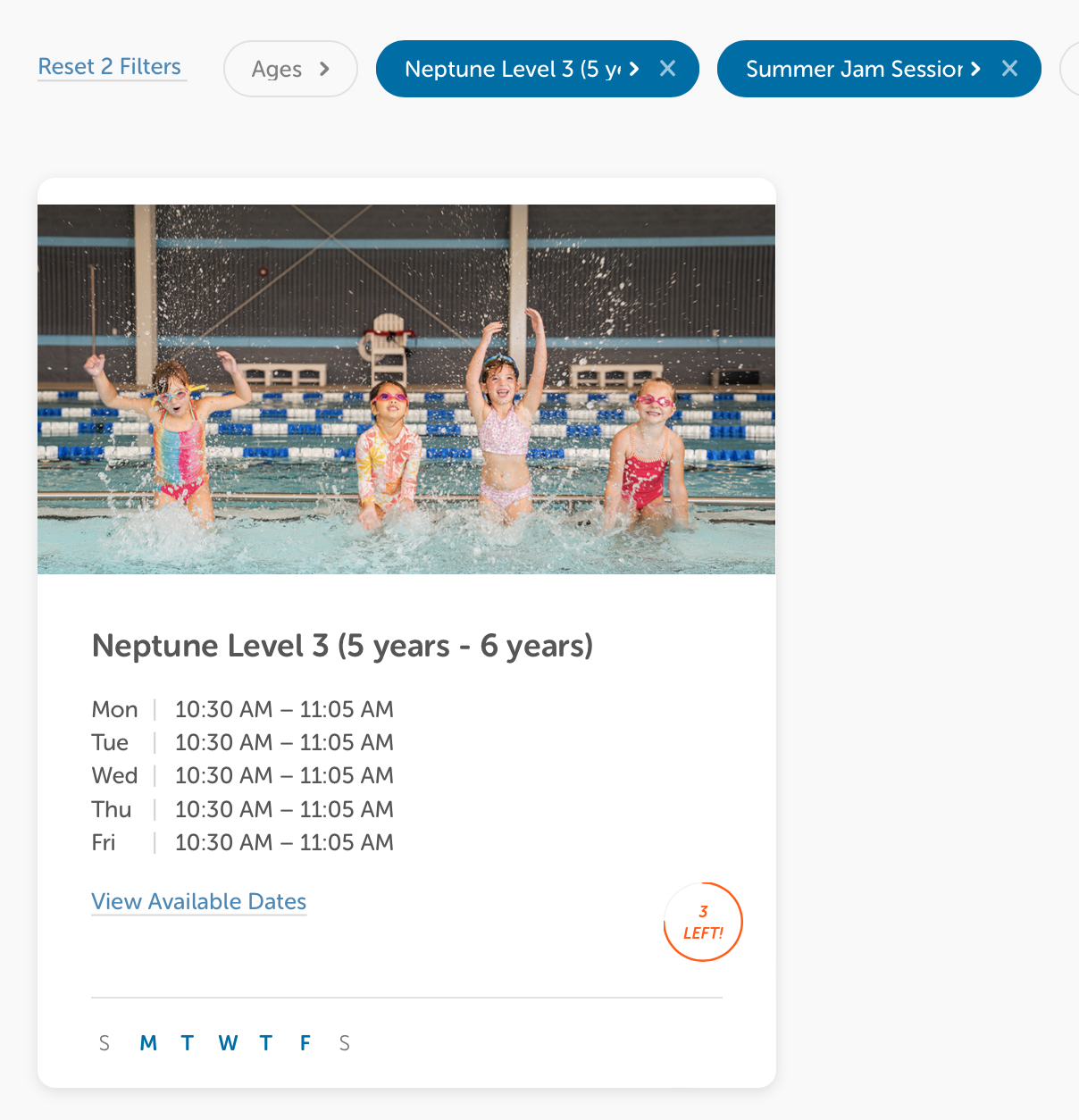
Layer those filters! For our traditional sessions where swimmers attend class once a week, using a filter to pick a day of the week that works best for your family can be very helpful.
We hope this helps you navigate our system successfully! If you have further questions, please contact us at 317-669-6480.